post
https://{shopdomain}.myshoplaza.com/openapi/2022-01/suppliers
Requirescreate_productaccess scope. More access scope
The Create Supplier API allows users to add a new supplier to the system. This API accepts detailed supplier information and stores it for inventory and procurement management.This API is especially useful for:
- Adding new suppliers for inventory management and procurement purposes.
- Maintaining a directory of external vendors or service providers.
Note: The operation is scoped to a specific shop, identified by its unique domain prefix (shopdomain), ensuring all actions are applied to the correct store.
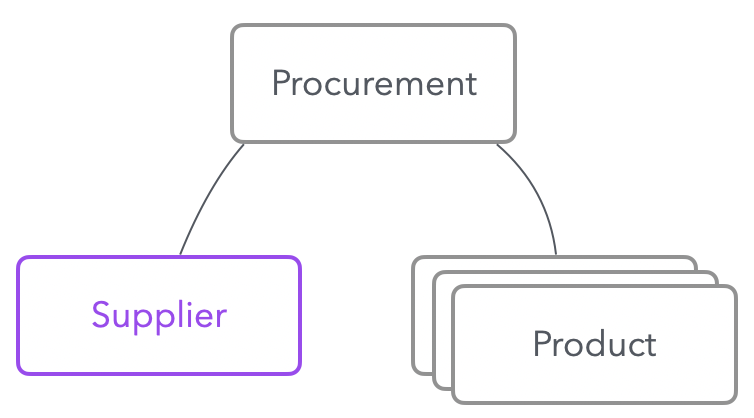
Request Parameters
Public Request Parameters
Body Parameters
| Parameter | Type | Required | Example | Description |
|---|---|---|---|---|
| supplier | object | Yes | Object containing supplier details. | |
| supplier.title | string | Yes | "example supplier" | Supplier's name, must be unique within the store. |
| supplier.url | string | No | "https://shoplazza.com" | URL associated with the supplier. |
Response Explanation
Public Response Parameters
Success Response
| Field | Type | Example | Description |
|---|---|---|---|
| supplier | object | Object containing supplier details. | |
| supplier.id | string | "382453603865993516" | Unique identifier of the supplier. |
| supplier.title | string | "example supplier" | Name of the supplier. |
| supplier.url | string | "https://shoplazza.com" | URL associated with the supplier. |
| supplier.created_at | string | "2024-05-21T08:54:04Z" | Timestamp when the supplier was created. |
| supplier.updated_at | string | "2024-05-21T08:54:04Z" | Timestamp when the supplier was last updated. |
Error Response
Error responses in the API can be represented using two different fields: errors and error. Both fields provide details about issues encountered during request processing. Below is an explanation of the fields with their respective examples and descriptions.
| Field | Type | Example | Description |
|---|---|---|---|
errors | Array | [ "Duplicated supplier name"] | A list of errors encountered during the request processing. |
| Field | Type | Example | Description |
|---|---|---|---|
error | Array | "store is not active" | Indicates an error encountered during the process. |
Error Details
| Status Code | Message | Possible Reason | Example Response |
|---|---|---|---|
| 400 | Bad Request | Invalid input format or request structure (e.g., missing required fields or incorrect data types). | Bad Request |
| Unauthorized | The request is missing valid authentication credentials or the credentials provided are invalid. | Unauthorized | |
| 422 | title is existing | The title provided is existing. | { "errors": [ "Duplicated supplier name"]} |
| 500 | title is a required field | missing required title | { "errors": ["title is a required field"] } |
