search
The search template renders the search page, which displays the results of a storefront search.
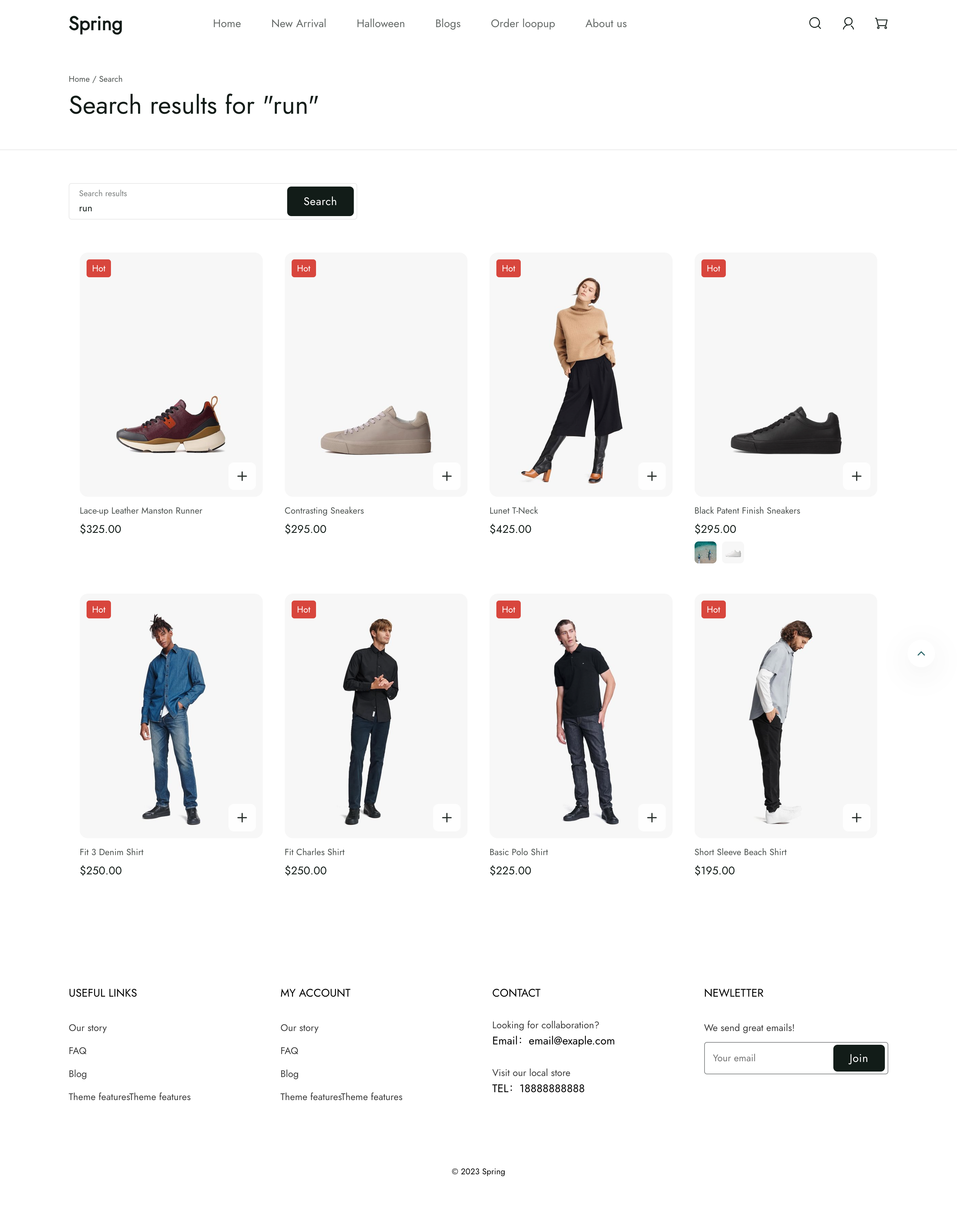
Location
The search template is located in the templates directory of the theme:
└── theme
├── layout
├── templates
| ...
| ├── search.liquid
| ...
...
Content
You should include the following in your section inside of the template:
The search object
You can access the Liquid search object to display the search details.
The search form
To land on the search page, customers need to perform a search through a search form. You can include a search form in your theme with a <form> element that has an attribute of action="{{ routes.search_url }}". Inside the form, you need an input with the following attributes:
type="text"name="q"
You should also set the value of the input to reflect the value of the terms attribute of the search object so that the customer’s search terms are preserved:
<form action="{{ routes.search_url }}" method="get">
<input type="text" name="q" value="{{ search.terms | escape }}" maxlength="1024">
<button type="submit">Search</button>
</form>The search results
You can display the search results by looping through the values of the results attribute of the search object:
{% paginate search.results.products by 20 %}
{% for item in search.results.products limit: 20 %}
<!-- product info -->
{% endfor %}
{% endpaginate %}Updated 22 days ago
