Sidebar settings
Sidebar settings can’t hold a value and aren’t configurable. They’re informational elements that can be used to provide detail around your input settings and organize them.
Sidebar settings are composed of standard attributes. The following are the types of sidebar settings:
TipIf you want to add input settings, like a checkbox, then refer to Input settings.
Standard attributes
The following are standard attributes across sidebar settings:
header
A setting of type header outputs a header element to help you better organize your input settings. In addition to the standard attributes of a sidebar setting, header type settings have the following attribute:
| Attribute | Description | Required |
|---|---|---|
info | An option for an informational text about the setting. | No |
For example, the following setting generates the following output:
{
"type": "header",
"content": {
"en-US": "Email Signup",
"zh-CN": "邮箱注册"
},
"info": {
"en-US": "Subscribers added automatically to your “accepted marketing” customer list.",
"zh-CN": "订阅者会自动添加到您的“接受营销”客户列表中。"
}
}Output:
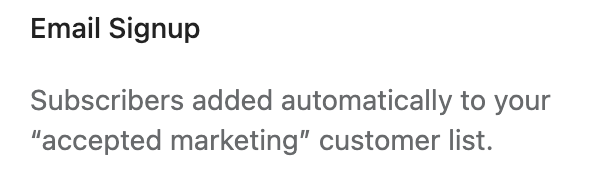
paragraph
A setting of type paragraph outputs a text element to help you better describe your input settings. In addition to the standard attributes of a sidebar setting, paragraph type settings have the following attribute:
| Attribute | Description | Required |
|---|---|---|
style | An option for a custom style for the paragraph content. | No |
For example, the following setting generates the following output:
{
"type": "paragraph",
"content": "All of your collections are listed by default. To customize your list, choose 'Selected' and add collections.",
"style": {
"color": "#898989"
}
}Output:
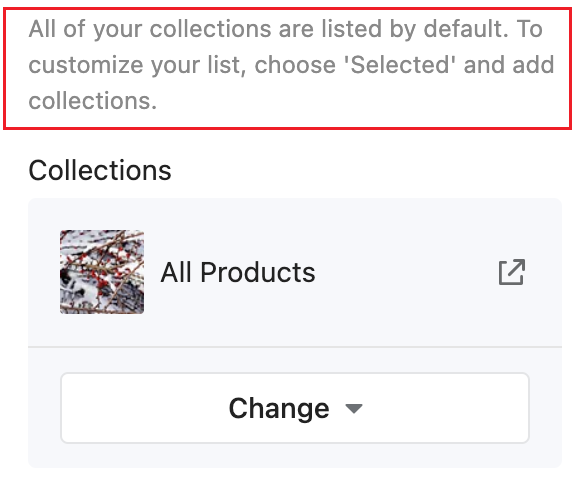
Create links
You can add links to the info settings attribute by enclosing the link text in <a> tag and then follow it immediately with the URL in parentheses.
For example, the following setting generates the following output:
{
"type": "checkbox",
"id": "show_filter",
"label": {
"zh-CN": "开启筛选",
"en-US": "Enable filter"
},
"info": {
"en-US": "To display the filter, add and <a href='/admin/smart_apps/store/menus' target='_blank'>customize filters</a>.",
"zh-CN": "展示筛选器需要在后台添加<a href='/admin/smart_apps/store/menus' target='_blank'>筛选纬度</a>。"
},
"default": true
}Output:
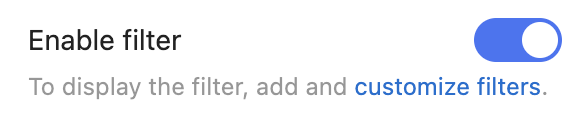
Updated 3 months ago
