Section schema
Sections support the section-specific Liquid tag {% schema %}. This tag allows you to define various attributes of a section, such as the section name, any section blocks, and settings to allow for theme editor customization options.
Schema
Each section can have only a single {% schema %} tag, which must contain only valid JSON using the attributes listed in Content. The tag can be placed anywhere within the section file, but it can’t be nested inside another Liquid tag.
CautionHaving more than one
{% schema %}tag, or placing it inside another Liquid tag, will result in an error.
The following is an example of a valid section schema. For details on each attribute, refer to Content.
{
"name": "product",
"templates": [
"product"
],
"limit": 1,
"max_blocks": 5,
"settings": [
{
"type": "select",
"id": "gallery_style",
"label": {
"en-US": "Gallery style",
"zh-CN": "图集风格"
},
"default": "carousel",
"options": [
{
"value": "carousel",
"label": {
"en-US": "Carousel",
"zh-CN": "轮播"
}
},
{
"value": "grid",
"label": {
"en-US": "Grid",
"zh-CN": "网格"
}
}
]
},
{
"type": "select",
"id": "force_image_size",
"label": {
"en-US": "Force image size",
"zh-CN": "强制图片尺寸"
},
"default": "natural",
"options": [
{
"value": "natural",
"label": {
"en-US": "Natural",
"zh-CN": "原尺寸"
}
},
{
"value": "100%",
"label": {
"en-US": "Square (1:1)",
"zh-CN": "方形(1:1)"
}
},
{
"value": "150%",
"label": {
"en-US": "Portrait (2:3)",
"zh-CN": "肖像画(2:3)"
}
},
{
"value": "75%",
"label": {
"en-US": "Landscape (4:3)",
"zh-CN": "景观画(4:3)"
}
}
]
}
],
"blocks": [
{
"type": "@app"
},
{
"type": "title",
"name": {
"en-US": "Title",
"zh-CN": "标题"
},
"limit": 1,
"settings": []
},
{
"type": "subtitle",
"name": {
"en-US": "Subtitle",
"zh-CN": "副标题"
},
"limit": 1,
"settings": []
}
],
"presets": [
{
"name": "product",
"cname": {
"en-US": "Product detail",
"zh-CN": "商品详情"
},
"category": {
"en-US": "Page",
"zh-CN": "页面"
},
"display": true,
"blocks": [
{
"type": "title",
"settings": {}
},
{
"type": "subtitle",
"settings": {}
}
]
}
]
}Content
The content of {% schema %} can include the following attributes:
NoteThe
{% schema %}tag is a Liquid tag. However, it doesn’t output its contents, or render any Liquid included inside it.
You should also consider making your section compatible with app blocks. App blocks allow app developers to create blocks for merchants to add app content to their theme without having to directly edit their theme code.
name
The name attribute determines the section title that is shown in the theme editor. For example, the following schema returns the following output:
{% schema %}
{
"name": "product",
"presets": [
{
"name": "product",
"cname": {
"en-US": "Product detail",
"zh-CN": "商品详情"
},
"category": {
"en-US": "Page",
"zh-CN": "页面"
}
}
]
}
{% endschema %}Output:
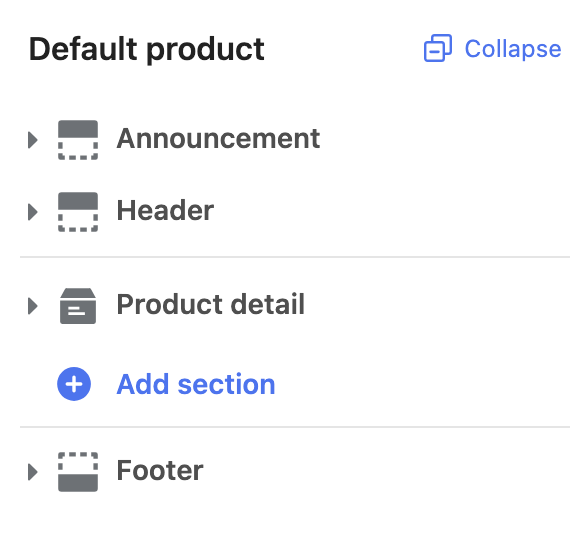
CautionThe
nameand the presets's name attribute must be the same value as the filename.
class
When Shoplazza renders a section, it’s wrapped in an HTML element with a class of Shoplazza-section. You can add to that class with the class attribute:
{% schema %}
{
"name": "product",
"class": "page-container",
"presets": [
{
"name": "product",
"cname": {
"en-US": "Product detail",
"zh-CN": "商品详情"
},
"category": {
"en-US": "Page",
"zh-CN": "页面"
}
}
]
}
{% endschema %}<div class="shoplaza-section page-container" id="shoplaza-section-1651799308132" data-section-id="1651799308132" data-section-type="product" data-section-style>
<!-- Output of the section content -->
</div>templates
A list of the template page types where the section can be used.
{% schema %}
{
"name": "product",
"class": "page-container",
"templates": ["product"],
"presets": [
{
"name": "product",
"cname": {
"en-US": "Product detail",
"zh-CN": "商品详情"
},
"category": {
"en-US": "Page",
"zh-CN": "页面"
}
}
]
}
{% endschema %}This product section only is added in the product template page.
limit
By default, there's no limit to how many times a section can be added to a template. You can specify a limit with the limit attribute:
{% schema %}
{
"name": "product",
"class": "page-container",
"templates": ["product"],
"limit": 1,
"presets": [
{
"name": "product",
"cname": {
"en-US": "Product detail",
"zh-CN": "商品详情"
},
"category": {
"en-US": "Page",
"zh-CN": "页面"
}
}
]
}
{% endschema %}settings
You can create section-specific settings to allow merchants to customize the section with the settings object:
{% schema %}
{
"name": "product",
"class": "page-container",
"templates": ["product"],
"limit": 1,
"settings": [
{
"type": "text",
"id": "heading",
"label": {
"en-US": "Title",
"zh-CN": "自定义标题"
},
"default": "Choose edition"
}
],
"presets": [
{
"name": "product",
"cname": {
"en-US": "Product detail",
"zh-CN": "商品详情"
},
"category": {
"en-US": "Page",
"zh-CN": "页面"
}
}
]
}
{% endschema %}
CautionAll section setting IDs must be unique within each section. Having duplicate IDs within a section will result in an error.
Access section settings
Section settings can be accessed through the section object. Refer to Access settings to learn more.
blocks
You can create blocks for a section. Blocks are reusable modules of content that can be added, removed, and reordered within a section.
Blocks have the following attributes:
| Attribute | Description | Required |
|---|---|---|
type | The block type. This is a free-form string that you can use as an identifier. You can access this value through the type attribute of the block object. | Yes |
name | The block name will show as the block title in the theme editor. | Yes |
limit | The number of blocks of this type that can be used. | No |
settings | Any input or sidebar settings that you want for the block. | No |
The following is an example of including blocks in a section:
{% schema %}
{
"name": "product",
"class": "page-container",
"templates": ["product"],
"limit": 1,
"settings": [
{
"type": "text",
"id": "heading",
"label": {
"en-US": "Title",
"zh-CN": "自定义标题"
},
"default": "Choose edition"
}
],
"blocks": [
{
"type": "title",
"limit": 1,
"name": {
"en-US": "Title",
"zh-CN": "标题"
},
"settings": []
}
],
"presets": [
{
"name": "product",
"cname": {
"en-US": "Product detail",
"zh-CN": "商品详情"
},
"category": {
"en-US": "Page",
"zh-CN": "页面"
}
}
]
}
{% endschema %}
CautionAll block names and types must be unique within each section, and all setting IDs must be unique within each block. Having duplicates will result in an error.
Access block settings
Block settings can be accessed through the block object. Refer to Access settings to learn more.
Render blocks
You can render a section's blocks by looping over the blocks attribute of the section object:
{% for block in section.blocks %}
{% case block.type %}
{% when 'title' %}
<h2 {{ block.shoplaza_attributes }}>{{ product.title }}</h2>
{% endcase %}
{% endfor %}In the example above, each block's content is included inside a parent container, and that container has {{ block.shoplaza_attributes }} added as an attribute. Shoplazza's theme editor uses that attribute to identify blocks in its JavaScript API.
max_blocks
By default, there's no limit to how many times a block can be added to a section. You can specify a limit with the max_blocks attribute:
{% schema %}
{
"name": "product",
"class": "page-container",
"templates": ["product"],
"limit": 1,
"max_blocks": 5,
"settings": [
{
"type": "text",
"id": "heading",
"label": {
"en-US": "Title",
"zh-CN": "自定义标题"
},
"default": "Choose edition"
}
],
"blocks": [
{
"type": "title",
"limit": 1,
"name": {
"en-US": "Title",
"zh-CN": "标题"
},
"settings": []
}
],
"presets": [
{
"name": "product",
"cname": {
"en-US": "Product detail",
"zh-CN": "商品详情"
},
"category": {
"en-US": "Page",
"zh-CN": "页面"
}
}
]
}
{% endschema %}presets
Presets are default configurations of sections that enable users to easily add a section to a Liquid template through the theme editor.
Presets have the following attributes:
| Attribute | Description | Required |
|---|---|---|
name | The preset name is the same as the filename. | Yes |
cname | The preset display name will show in the Add section portion of the theme editor. | Yes |
category | The preset category. | Yes |
display | You can specify whether a section is visible in the Add section. | No |
blocks | A list of default blocks that you might want to include. Each entry should be an object with attributes of type and settings. The type attribute value should reflect the type of block that you want to include and the settings object should be in the same format as the settings attribute above. | No |
The following is an example of including presets in a section:
{% schema %}
{
"name": "product",
"class": "page-container",
"templates": ["product"],
"limit": 1,
"max_blocks": 5,
"settings": [
{
"type": "text",
"id": "heading",
"label": {
"en-US": "Title",
"zh-CN": "自定义标题"
},
"default": "Choose edition"
}
],
"blocks": [
{
"type": "title",
"limit": 1,
"name": {
"en-US": "Title",
"zh-CN": "标题"
},
"settings": []
}
],
"presets": [
{
"name": "product",
"cname": {
"en-US": "Product detail",
"zh-CN": "商品详情"
},
"category": {
"en-US": "Page",
"zh-CN": "页面"
},
"display": true,
"blocks": [
{
"type": "title",
"settings": {}
}
]
}
]
}
{% endschema %}Output:
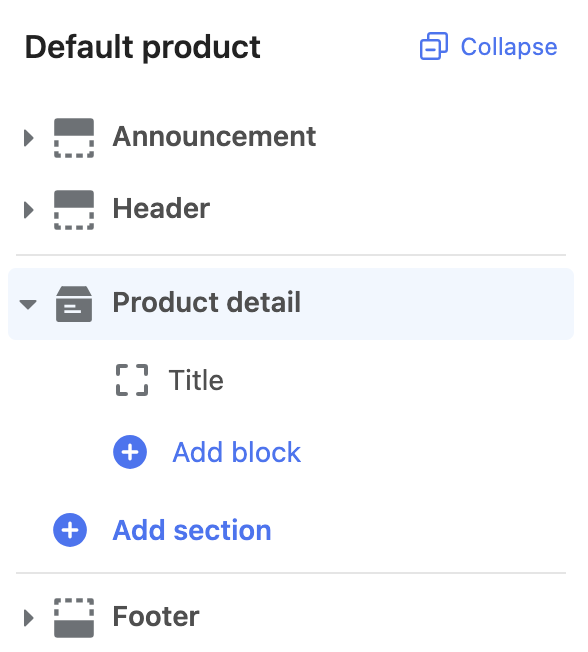
App blocks
If your section is part of a Liquid templates, then you should support blocks of type @app. App blocks allow app developers to create blocks for merchants to add app content to their theme without having to directly edit theme code.
Updated 3 months ago
