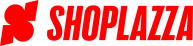Notice
This documentation is only for private app authentication, for public app authentication, please refer to OAuth.
Get the Access Token
Private App is required to using Access-Token authentication, you can follow the follow steps to get the access token:
- After merchants created the private app directly in Shoplazza Store Admin, inside the private app detail page
- Merchants will find the private app's access token which used in Shoplazza Open API to make the authenticated request .
- Developer ask the merchants to provide the access token for the private app development
The way private app to make the authenticated request is the same as Public App, but simply just skip the OAuth 2.0 dance process like below
Make the authenticated request
After your app has retrieved an API access_token, it can make authenticated request to Shoplazza Open API.
These request are accompanied with a header Access-Token: {access_token} where {access_token} is replaced with the private app access token.
The following request show how to retrieve a list of products using the Shoplazza Open API
curl -i -X GET \
-H "Content-Type:application/json" \
-H "Access-Token:B_x-_5aVeXNwI-4AB98s5xLIvgv0fNzGf_MuTpqtIBA" \
'https://store.myshoplaza.com/openapi/2020-01/products'
Change the private app permissions
If the developer thinks the permission is not enough, developer should ask the merchants to change the private permission in private app detail page, for the permission refer to Access Scopes.