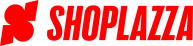After you’ve tested your app and ensured that it's production-ready, you can submit it for approval.
Caution
Make sure you thoroughly test your app before submitting it. If we discover a bug that prevents us from being able to review the functionality of your app, then it will be rejected.
Before you submit your app, check the following things:
-
Make sure that the app meets our app requirements. This helps to speed up your app’s review.
-
Make sure that your app is appropriately documented, keeping in mind that many of your users might not be digitally literate. Try to create a guide that caters to all levels of experience. If your app requires the setup of an external service to function, then include this within your documentation.
-
If your app requires test credentials to function, then include them in the app review instruction.
Caution
Make sure the language used in the body of your app listing and throughout the app UI matches your app submission’s listing language. Merchants will expect that your app UI is in the same language as your app listing.
To submit your app for approval:
- Log in to your Partner Dashboard.
- Click Apps.
- Click the name of your app.
- Click App listings.
- Select an existing listing, or click Add translated listing.
- Fill out all the required fields, making sure to follow our listing guidelines.
- Click Save.
- Back to Click Apps
- Click Submit.
- Check the checkbox to acknowledge that your app meets the submission requirements, then click Submit for review.
To make sure you receive your review updates and communications, add [email protected] and [email protected] to your allowed senders list in your email service provider’s settings.