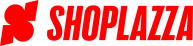Apps play an important role within Shoplazza's ecosystem. This guide explains the different types of apps you can build. It also describes how merchants and developers manage apps.
Two types of apps
The type of app you choose to build depends on its purpose and how you’ll distribute or sell it. You can't change the type of app after you create it.
You can build the following types of apps:
- Public app: An app that you can distribute to many merchants on Shoplazza App Store.
- Private app: An app that you can distribute to only one merchant.
So, make sure you understand the definition and capabilities and requirements of different types of app.
Public App
An app that you can distribute to many merchants on Shoplazza App Store.
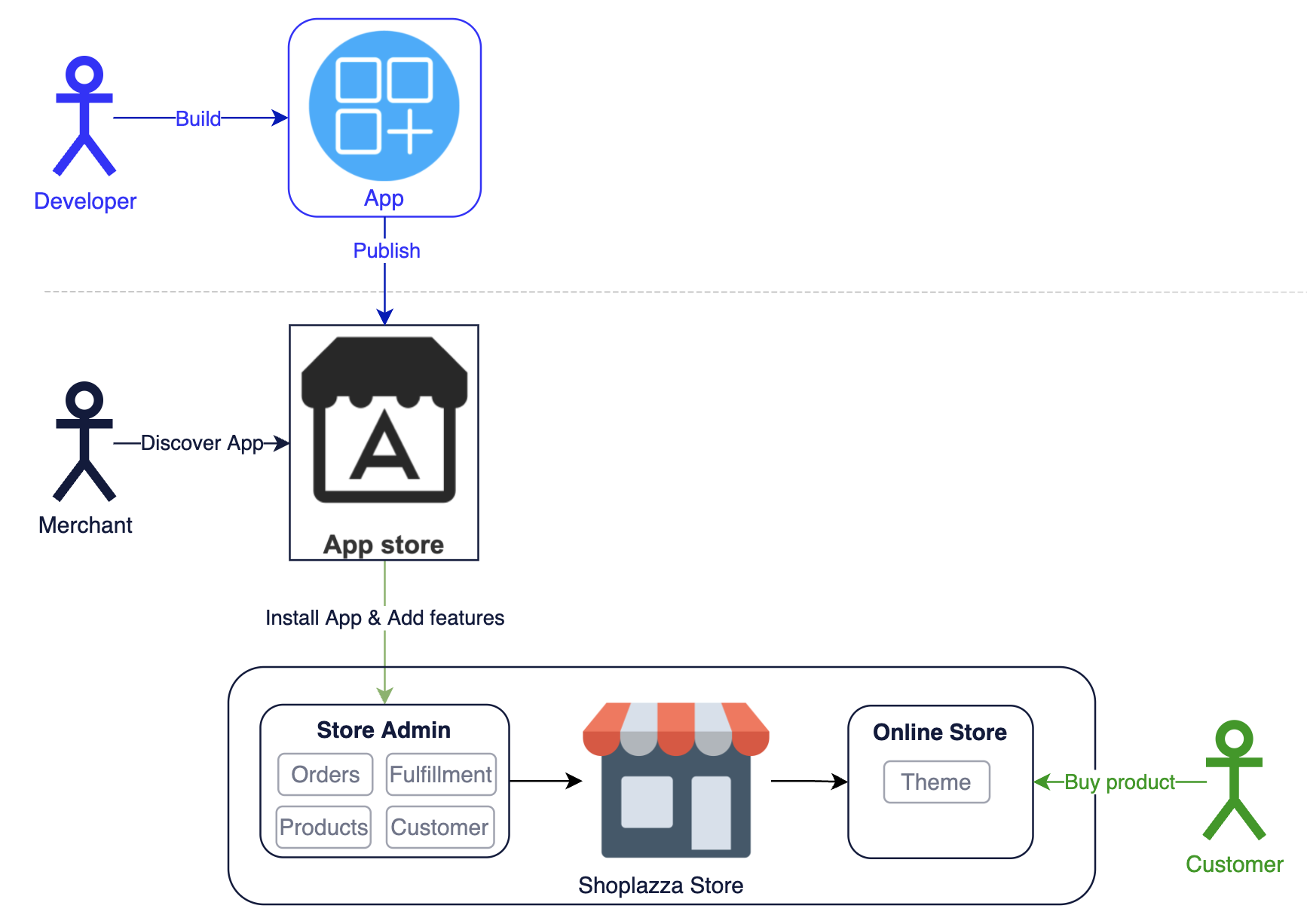
Refer to Create an app - Public App to know how to create public app.
How public apps integrating to Shoplazza Store
To integrate with Shoplazza store, public apps can be embedded or standalone.
Embedded apps
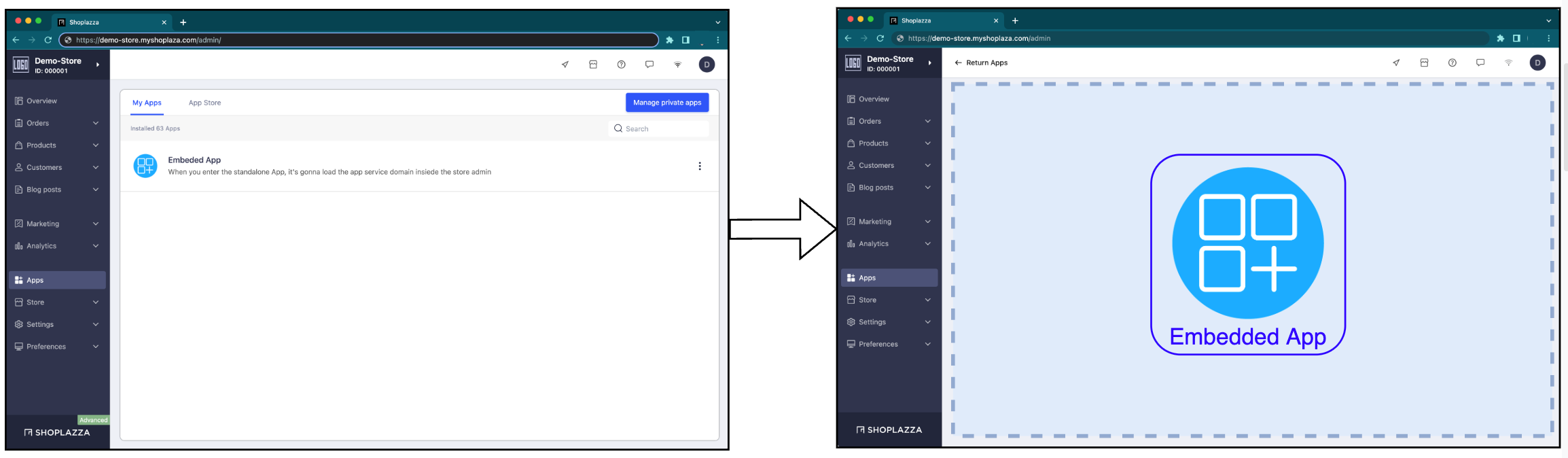
Embedded apps allow you to extend or add features to certain parts of Shoplazza Store Admin user interface. They integrate with Shoplazza store and display directly in the Shoplazza Store admin inside an iframe.
We recommend building embedded apps because they deliver the best merchant experience and are closely integrated with Shoplazza Store. But the app user experience and quality requirement is really high when it comes to app review process, to enable the your app to be embedded in Shoplazza Store Admin, please send the email to us to apply.
Standalone apps
Standalone apps expose their own user interface, on their own web domain.
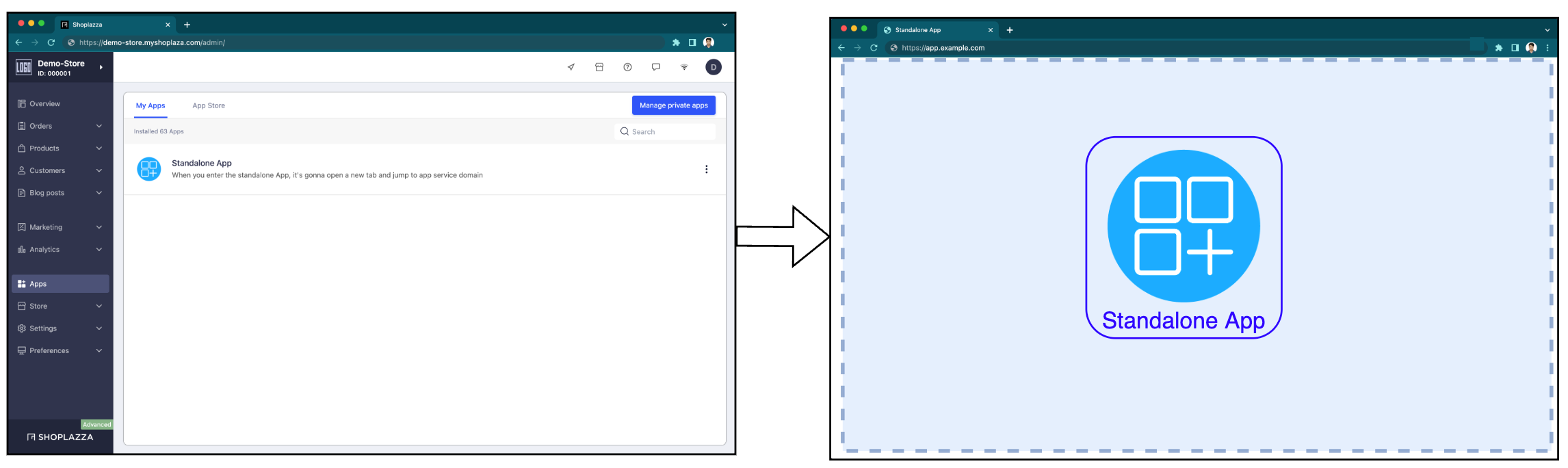
Private App
An app that you can distribute to only one merchant.
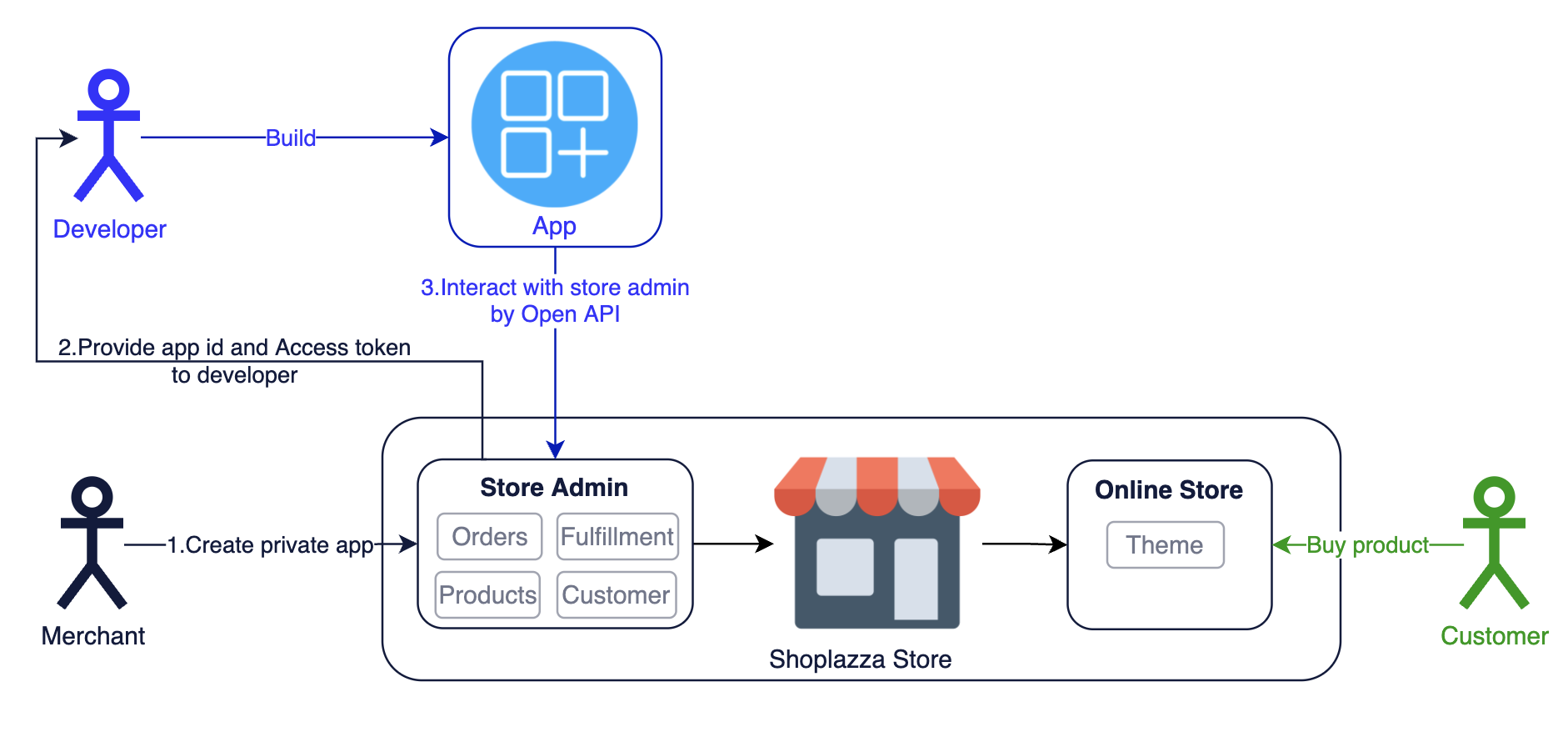
Refer to Create an app - Private App to know how to create private app.
Capabilities and requirements
The following table shows the capabilities and requirements that are associated with each type of app:
| Type of app | Creation | Authorization | Installation | Approval required |
|---|---|---|---|---|
| Public App | Created in the Partner Center | OAuth | Installed on multiple Shoplazza stores | Yes, distribuilt to App store |
| Private App | Created in the Shoplazza Store admin | Access Token | No installation needed, only serve one Shoplazza store | No |