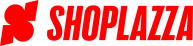The ApplicationCharge resource facilitates one-time charges. This type of charge is recommended for apps that aren’t billed on a recurring basis. You can create an application charge by sending a request with the name the charge should appear under, the price your app is charging, and a return URL where Shoplazza redirects the merchant after the charge is accepted. After you've created the charge, redirect the merchant to the confirmation URL returned by Shoplazza. If the charge is declined, then Shoplazza redirects the merchant and provides a notification message that the app charge was declined. For step-by-step guidance that walks through this flow using examples, see our implementation guide.
For testing purposes you can include "test": true when creating the charge. This prevents the credit card from being charged. Test shops and demo shops can't be charged.
Application Charge
| Name | Type | Description |
|---|---|---|
| id | string | The ID of the application charge. |
| application_id | string | The Application ID of the application charge. |
| name | string | The application charge name. |
| price | string | The price of the application charge. |
| return_url | string | The URL where the merchant is redirected after accepting a charge. |
| status | string | The status of the application charge.pending, active, declined, expired,cancelled,paid_failed,paying |
| test | bool | Whether the application charge is a test transaction. |
| created_at | date | The time this fulfillment created, ISO-8601 format |
| updated_at | date | The time this fulfillment last updated, ISO-8601 format |